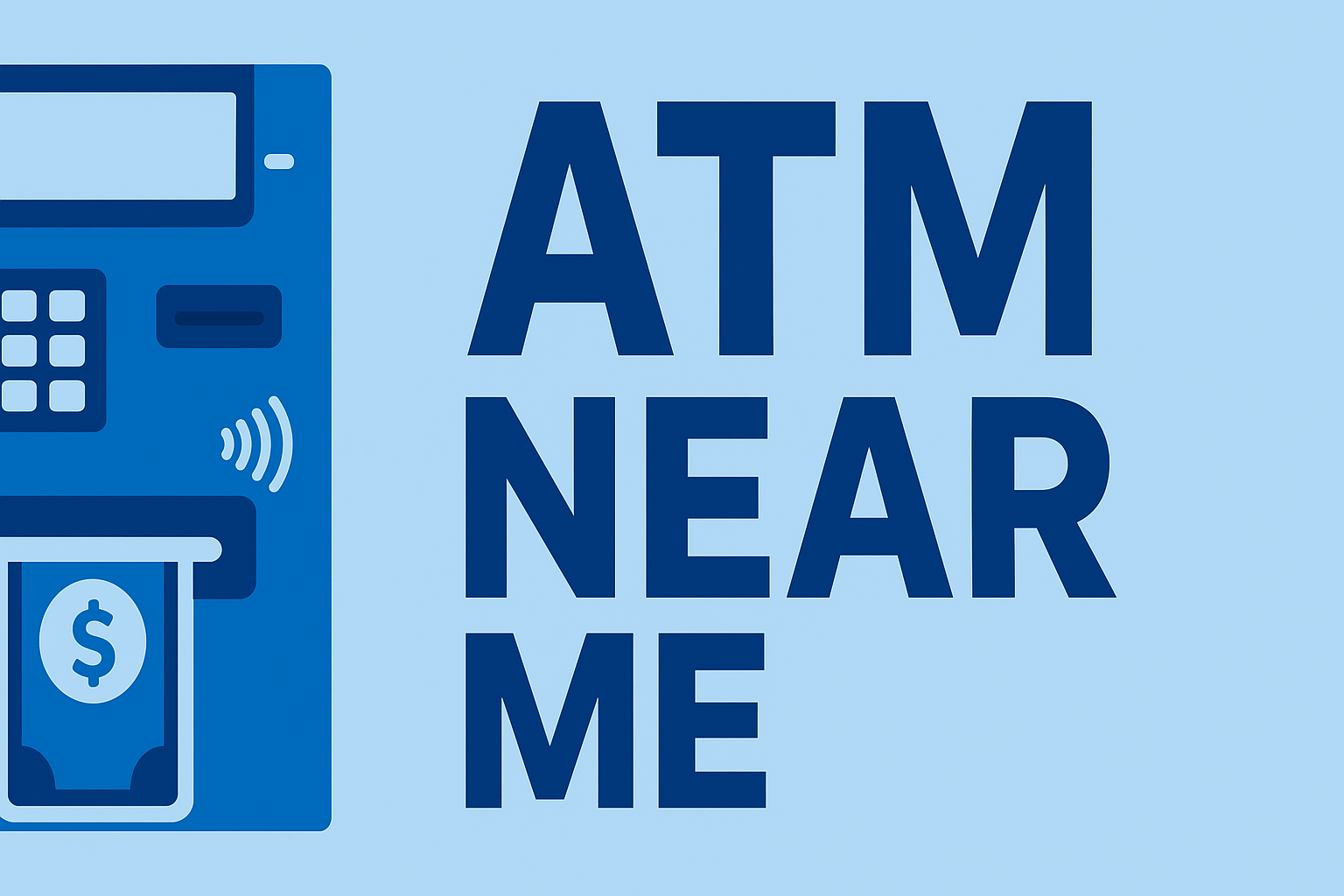Need cash from your Cash App balance? You can withdraw money using your Cash Card — a Visa debit card linked directly to your account. But not every machine will be fee-free, and some users aren’t sure which networks actually work. This guide explains where you can use your Cash App card at ATMs, how to find compatible machines, and what fees or limits to expect.
How Cash App Works with ATMs
Cash App doesn’t own its own ATM network. Instead, it connects through the Visa Plus Alliance, which includes thousands of ATMs across the U.S. That means you can use your Cash Card at nearly any ATM that accepts Visa debit cards — including most Allpoint, MoneyPass, and PNC machines.
To avoid confusion or surprise fees, check your app’s balance and use the Cash App ATM locator before you withdraw.
ATMs That Accept Cash App Cards
You can use your Cash Card at:
- Allpoint ATMs – Found in retailers like CVS, Walgreens, and Target. Some locations may still apply a third-party surcharge.
- MoneyPass ATMs – Common in credit unions and convenience stores; widely compatible with Cash App cards.
- Visa Plus Alliance ATMs – A nationwide network that includes banks such as PNC, Chase, and Wells Fargo.
Not sure where to start? Try our guide to fee-free ATMs for practical ways to find surcharge-free machines nearby.
How to Withdraw Cash from a Cash App ATM
- Activate your Cash Card – Use the Cash App mobile app to activate your physical or digital Cash Card before use.
- Locate a compatible ATM – Look for Visa, Allpoint, or MoneyPass logos on the machine or within your Cash App ATM finder.
- Insert your Cash Card – Use it like any other debit card and enter your PIN.
- Select withdrawal – Choose the withdrawal option and enter your desired amount (up to your daily limit).
- Confirm and collect – Approve any displayed fees and collect your cash and receipt.
For security, always use well-lit ATMs and avoid entering your PIN when others are nearby.
Cash App ATM Fees and Refunds
Each Cash App ATM withdrawal comes with a $2.50 fee from Cash App, plus any additional charge from the ATM owner. However, there’s a simple way to get reimbursed: if you receive $300 or more in direct deposits per month into your Cash App account, the app will automatically refund up to three ATM fees every 31 days.
If you frequently use ATMs, it’s worth setting up direct deposit to unlock these reimbursements. Learn more about limits and refund details in our Cash App ATM withdrawal limits guide.
Withdrawal Limits to Keep in Mind
Cash App sets standard withdrawal limits to protect your account:
- Daily limit: $250
- Weekly limit: $1,000 (rolling 7-day period)
Once you reach the cap, you’ll need to wait for the reset period before making another withdrawal. You can view or verify your limits inside the Cash App settings menu under “Cash Card.”
If you need to withdraw larger amounts, consider transferring funds to your bank account instead. You can compare bank limits in our ATM withdrawal comparison chart.
Tips for Using Cash App at ATMs
- Use ATMs from major banks or trusted networks (MoneyPass or Allpoint) to avoid high surcharges.
- Enable instant notifications in your Cash App settings for extra withdrawal security.
- Plan ahead — frequent small withdrawals can add up in fees if you’re not on direct deposit.
Key Takeaway
You can use your Cash App card at nearly any Visa-compatible ATM, including Allpoint, MoneyPass, and Visa Plus Alliance networks. To avoid unnecessary charges, locate partner machines before you withdraw and set up direct deposits to qualify for free ATM reimbursements. Cash App’s ATM feature gives you real-world cash access — just keep an eye on your limits and fees to make the most of it.
Next, read Which ATMs Let You Withdraw $1 Bills for more flexibility in managing small cash amounts.