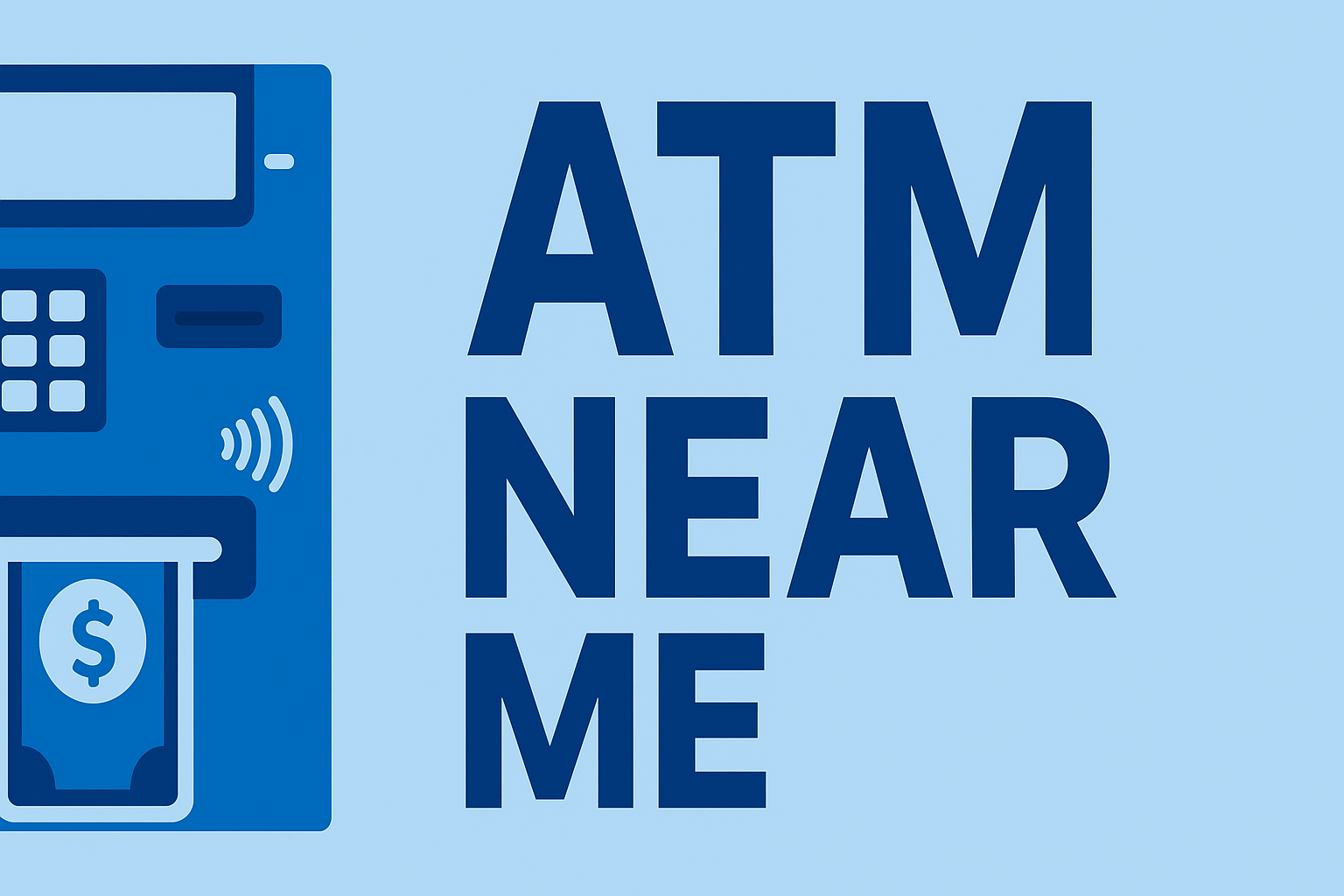You can withdraw cash at many ATMs today without using a physical debit card. These “cardless ATMs” let you access your money through your mobile wallet, banking app, or a secure one-time code. This guide shows you exactly which ATMs support cardless withdrawals, how they work, and how to use them safely.
What Is a Cardless ATM?
A cardless ATM is an ATM that lets you withdraw cash by verifying your identity with your smartphone instead of a physical debit card. Verification usually happens through:
- NFC tap-to-pay (Apple Pay, Google Pay, Samsung Pay)
- QR codes scanned inside a banking app
- One-time PIN or authorization codes generated by your bank
- Bluetooth proximity (less common)
Banks That Support Cardless ATM Withdrawals
Many large banks now offer cardless ATM access. Compatibility varies, so always check your bank’s app for supported ATMs.
- Bank of America – Tap your phone with Apple Pay, Google Pay, or Samsung Pay
- Wells Fargo – One-time access code or tap-to-pay
- Chase – Mobile wallet tap-to-pay at most ATMs
- Capital One – Cardless access via tap-to-pay at select locations
- PNC – Tap-to-pay and one-time code options
- US Bank – Supports tap-to-pay nationwide
- Regions Bank – Cardless access through its mobile app
- Navy Federal Credit Union – Limited NFC compatibility (varies by ATM)
How to Withdraw Cash Without a Card (Step-by-Step)
Most cardless ATM withdrawals use one of three methods. Here’s how each one works.
Method 1: Tap-to-Pay (Apple Pay, Google Pay, Samsung Pay)
- Open your mobile wallet
- Add your debit card (if not already added)
- Look for the NFC contactless symbol on the ATM
- Tap your phone on the reader
- Enter your PIN
- Withdraw cash normally
This is the fastest and most common way to use a cardless ATM.
Method 2: QR Code Access (Banking App)
- Open your bank’s app
- Select Cardless ATM or Mobile ATM Access
- Scan the QR code displayed on the ATM screen
- Confirm the withdrawal amount in your app
- Collect your cash
Method 3: One-Time Authorization Code
Some banks (like Wells Fargo and Regions) generate a secure one-time code:
- Open your banking app
- Generate a one-time ATM code
- Enter the code at the ATM
- Withdraw your cash
Which ATMs Near You Support Cardless Withdrawals?
Most cardless-ready ATMs will show one of these symbols:
- NFC tap-to-pay symbol
- QR code login prompt
- “Cardless ATM” or “Mobile Access” on the screen
To find compatible ATMs quickly, use our locator tools:
Do Cardless ATMs Have Withdrawal Limits?
Yes — limits are usually the same as your standard daily ATM withdrawal limit, but they depend on:
- Your bank’s policies
- Your account type
- The ATM operator’s rules
- Your mobile wallet (Cash App, Google Pay, etc.)
Check limits for your bank here:
Fees: Are Cardless ATM Withdrawals Free?
Cardless access does not eliminate ATM fees. You may still pay:
- Out-of-network ATM fees
- Operator surcharges
- Mobile wallet fees (rare)
To avoid fees, see our guide: Best No-Fee ATMs Nationwide.
Safety Tips for Using Cardless ATMs
- Use ATMs in well-lit, busy locations
- Enable biometric lock on your phone
- Avoid using ATMs with damaged or suspicious hardware
- Log out of your banking app when finished
- Never share your one-time ATM code
Troubleshooting Cardless ATM Issues
- NFC not working: Ensure your wallet is set as “default payment app”
- ATM doesn’t detect phone: Move phone closer to NFC reader
- QR code won’t scan: Increase screen brightness
- Transaction declined: Check your ATM withdrawal limit
- Wallet not supported: Try your bank’s one-time code instead