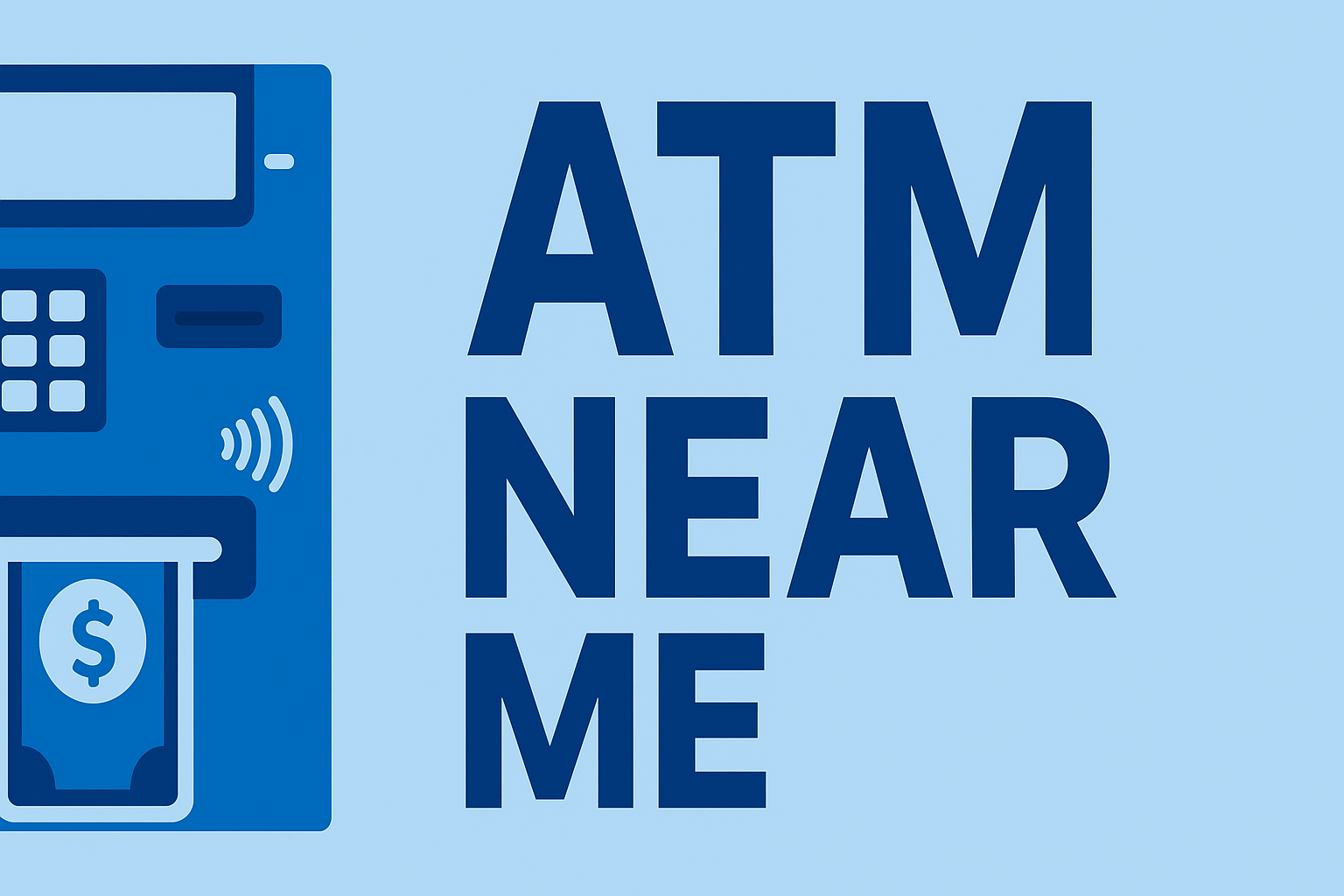Cash App makes sending, spending, and withdrawing money fast and easy — but if you’ve ever tried to take out more than a few hundred dollars, you’ve likely hit a withdrawal cap. Cash App ATM withdrawal limits exist to protect both users and banks, but they can be expanded in some cases. This guide explains how much you can withdraw per day and per week, how to raise your limits responsibly, and the best ways to access your money without extra fees.
Cash App ATM Withdrawal Limit Per Day
Cash App allows up to $250 per day in ATM withdrawals using the Cash Card. This daily limit applies to all cash machines — whether you’re using a fee-free ATM or a regular out-of-network machine.
The daily limit resets 24 hours after your first withdrawal. For example, if you withdraw $200 at 10 a.m. on a Tuesday, you can withdraw another $250 starting at 10 a.m. Wednesday.
Cash App Weekly Withdrawal Limit
In addition to the daily cap, Cash App also limits total withdrawals to $1,000 per rolling seven-day period. That means the app tracks your total withdrawals over the past seven days rather than resetting on Sunday or Monday. Once the weekly total hits $1,000, you must wait until earlier withdrawals roll off the seven-day window before making another cash withdrawal.
If you often max out your weekly cap, you can explore alternative options such as finding a Cash App ATM nearby or transferring money to a connected bank account for higher withdrawal access.
Why Cash App Sets Withdrawal Limits
Withdrawal limits help prevent fraud, manage network load, and comply with banking regulations. Since Cash App isn’t a traditional bank, it partners with Sutton Bank and Lincoln Savings Bank to issue Cash Cards and manage ATM transactions. Those partner institutions impose the same withdrawal thresholds that most debit cards follow to reduce risk from lost or stolen cards.
Still, these limits can feel restrictive if you rely on Cash App for everyday banking — so let’s cover how to increase them safely.
How to Increase Your Cash App Withdrawal Limit
You can raise your limits, but Cash App will require verification and a consistent usage history. Here’s how the process works:
- Verify your account. Provide your full name, date of birth, and the last four digits of your Social Security number. Verified users enjoy higher sending, spending, and withdrawal thresholds.
- Maintain regular activity. Using your Cash Card for everyday purchases helps establish trust. Users with steady transaction histories are more likely to be eligible for increases.
- Contact Cash App Support. If you need higher access for legitimate reasons (e.g., travel or emergencies), open the app → tap your profile → select “Support.” Explain your situation clearly and attach supporting documents if applicable.
- Be patient. Cash App sometimes expands limits gradually over time for verified accounts with consistent usage.
Always ensure that the device and email linked to your account are secure before applying for a limit increase — Cash App flags risky activity quickly.
Cash App ATM Fees and Reimbursements
Each Cash App ATM withdrawal normally carries a $2.50 fee from Cash App, plus any additional fee from the ATM operator. However, there’s an easy way to avoid these charges: if you receive $300 or more in direct deposits to your Cash App account each month, Cash App automatically reimburses up to three ATM fees per 31-day period.
This feature makes Cash App competitive with some online banks that offer similar reimbursements. If you want to learn how different banks compare, check out our ATM withdrawal limit comparison guide.
Alternative Ways to Access Your Cash
If you’ve reached your Cash App ATM limit or prefer not to pay withdrawal fees, consider these alternatives:
- Send to a linked bank account: Transfer funds directly from Cash App to your bank, then withdraw using your bank’s card.
- Use cash-back at stores: Many retailers allow fee-free cash-back with a debit purchase, effectively bypassing ATM limits.
- Peer transfers: Send money to a trusted friend or family member and have them withdraw from their account (with caution and agreement).
Common ATM Withdrawal Issues
If your withdrawal fails or your account shows “limit reached,” try these steps before contacting support:
- Confirm that you haven’t exceeded the $250 daily or $1,000 weekly cap.
- Check whether the ATM is online — offline ATMs sometimes reject app-based cards.
- Verify you’re using a Cash Card connected to an active Cash App balance.
- If the ATM charged you but no cash dispensed, read our ATM dispute and error resolution guide for next steps.
Quick Reference Table: Cash App ATM Limits
| Limit Type | Amount | Reset Period |
|---|---|---|
| Daily Withdrawal | $250 | Every 24 hours |
| Weekly Withdrawal | $1,000 | Rolling 7-day period |
| Monthly ATM Fee Reimbursement | Up to 3 reimbursements | Per 31-day cycle (with $300+ direct deposit) |
Key Takeaway
Cash App ATM withdrawals are limited to $250 daily and $1,000 weekly, but verified users with steady usage may qualify for higher limits over time. Regular direct deposits can unlock ATM fee reimbursements, and alternate methods like store cash-back or bank transfers provide more flexibility. The key is to stay verified, use your Cash Card regularly, and manage withdrawals strategically.
Next, read our guide on finding nearby Cash App ATMs for tips on accessing surcharge-free machines near you.