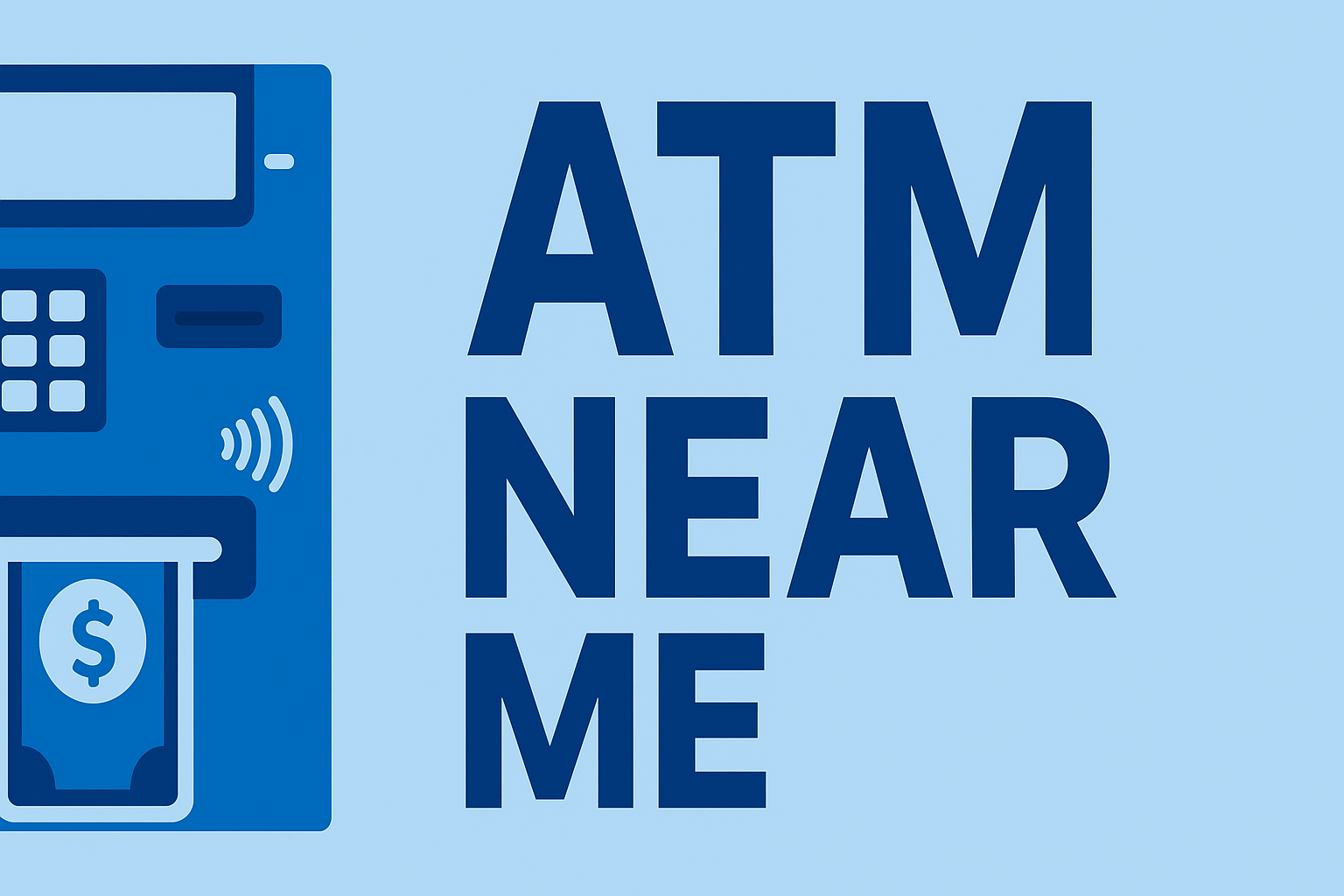Seeing your account charged when no cash comes out of the ATM is frustrating—but it’s also fixable. This issue, known as a dispense error, can happen at both bank-owned and independent machines. The good news is that banks and networks have clear refund procedures once you report the problem. Here’s what to do if an ATM charged you but didn’t give cash—and how to avoid it next time.
Why ATMs Sometimes Charge but Don’t Dispense Cash
- Empty cash cassette: The ATM ran out of bills mid-transaction and couldn’t complete the withdrawal.
- Jammed bills: A note got stuck in the dispenser slot before it reached you.
- Network communication error: The machine and your bank didn’t sync properly, so your balance updated before cash was released.
- Power or connection loss: If the ATM resets or loses signal during your withdrawal, the debit may still post.
- Out-of-network settlement delay: Third-party or retail ATMs process refunds more slowly than your bank’s own machines.
If the machine looks unstable, shows repeated errors, or is partially offline, it might be out of service. For warning signs to watch for, see how to tell if an ATM is out of service.
Steps to Take Immediately
- Cancel and check your balance: Use your bank app to confirm whether funds were deducted.
- Save your receipt or take a photo: Document any on-screen message or error code.
- Record ATM details: Note the location, ID number (if visible), and exact time of the transaction.
- Contact your bank: Report the failed withdrawal through customer service or in-app chat right away.
- Avoid retrying immediately: Multiple attempts can trigger duplicate holds or delayed refunds.
How Banks Handle These Errors
Once you report the problem, your bank starts an internal investigation. Most institutions follow similar steps:
- Review period: Banks typically investigate within 5–10 business days by checking ATM logs.
- Temporary refund: Many banks offer provisional credit while they confirm the error.
- Faster for in-network ATMs: Issues at your bank’s own machines are usually resolved within days.
- Longer for third-party ATMs: Out-of-network locations may take more time since two banks are involved.
How to Speed Up the Refund Process
- Report quickly: Contact your bank within 24 hours to lock in your claim.
- Provide full details: Include ATM ID, location, amount, and timestamp for faster review.
- Ask about provisional credit: Some banks can issue a temporary refund right away.
- Keep all documentation: Receipts, screenshots, or texts help support your dispute.
Tips to Avoid Future Dispense Errors
- Use your bank’s ATMs when possible: Refunds are faster if the machine belongs to your bank.
- Withdraw during staffed hours: You can talk to a teller immediately if something goes wrong.
- Avoid uneven amounts: Machines stocked only with $20 bills may reject odd totals like $90 or $130.
- Inspect the ATM first: Skip machines showing warnings, flickering screens, or taped notices.
- Review error meanings: Check our ATM error code directory for specific codes.
Frequently Asked Questions
How long does it take to get my money back?
Most banks resolve ATM dispense errors within 5–10 business days. Some may provide provisional credit in 1–2 days.
What if it happened at another bank’s ATM?
Report the issue to your bank first—they’ll coordinate with the ATM owner to investigate and refund the transaction.
Can I still use my debit card afterward?
Yes, unless the bank temporarily locks the card for fraud review. You’ll usually keep normal access while waiting for the refund.
Does this happen with deposits too?
Occasionally. If your deposit didn’t post, see how to avoid ATM deposit holds for next steps.
Related ATM Help Guides
- What to Do If the ATM Took My Money
- Troubleshooting ATM Withdrawal Issues
- ATM Error Code Directory
- How to Tell If an ATM Is Out of Service
Keep this guide handy in case an ATM charges you but doesn’t dispense cash. Acting fast—with clear details—helps your bank correct the issue and return your money quickly.