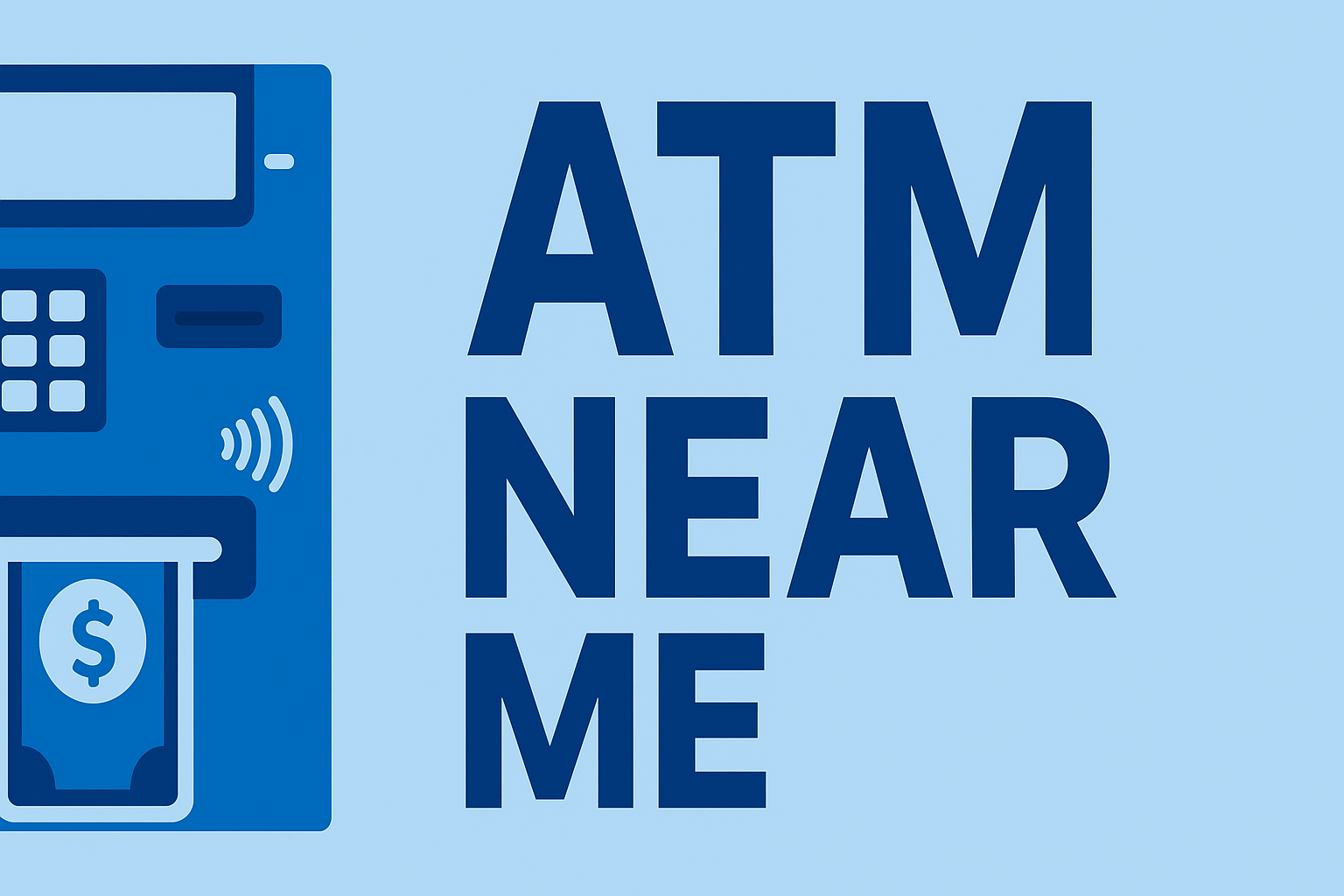Walmart is one of the most convenient places to grab cash while shopping — but not every Walmart ATM is fee-free. Depending on your bank, the ATM network, and the location, you could pay extra unless you know where to look. This guide explains how to find free ATMs at Walmart, which networks to use, and simple ways to avoid fees altogether.
Does Walmart Have Free ATMs?
Walmart doesn’t operate its own ATM network. Instead, each store hosts machines from different banks or financial partners such as Woodforest National Bank, Money Network, or Cardtronics. Whether the ATM is “free” depends on your bank’s agreement with that provider and whether it’s part of a shared network.
- Bank customers: If your bank operates or partners with that specific ATM, you won’t be charged withdrawal fees.
- Non-customers: Using an ATM outside your bank’s network can result in both ATM operator fees and out-of-network bank fees.
Most Walmart locations display a fee notice on the screen before your transaction, so you can cancel if it’s not free.
Networks That Offer Free ATMs at Walmart
Certain networks provide free or low-cost withdrawals at many Walmart locations across the U.S.:
- MoneyPass® Network: Used by several banks and credit unions; many Walmarts feature MoneyPass ATMs.
- Allpoint® Network: Includes over 55,000 surcharge-free ATMs found in retail stores like Walmart, CVS, and Walgreens.
- Woodforest National Bank: Found inside many Walmart stores and free for Woodforest customers.
- Green Dot & GO2bank: Some Walmart MoneyCenters include Green Dot ATMs for prepaid and online banking customers.
To confirm which network your card supports, look for the network logo printed on the back of your debit or prepaid card.
How to Find a Fee-Free ATM at Walmart
Before visiting, use your bank’s ATM locator or a nationwide network tool to identify eligible machines:
- Use your bank’s mobile app to search “ATMs near me” and filter for surcharge-free options.
- Visit network websites like MoneyPass or Allpoint to find participating Walmart locations.
- Look for signage in-store — most Walmarts label their ATM provider clearly near the MoneyCenter or service desk.
For more details on finding surcharge-free options, see our guide to fee-free ATMs near you.
Alternatives to Using the ATM
If your Walmart location doesn’t have a free ATM, there are other smart ways to get cash without paying extra:
- Cash back at checkout: When paying with a debit card, you can request cash back at most Walmart registers and self-checkout kiosks — no ATM fees apply.
- Walmart MoneyCenter services: Many stores offer prepaid reloads, money transfers, and check cashing through partners like MoneyGram and Green Dot.
- Mobile banking: Deposit checks or transfer money digitally to avoid physical withdrawals altogether.
Tips for Avoiding ATM Fees at Walmart
- Stick to in-network ATMs whenever possible.
- Use cash back purchases instead of standalone withdrawals.
- Check your bank’s partnerships — many online banks reimburse out-of-network fees.
- Always review the on-screen fee notice before confirming your transaction.
FAQs
Does every Walmart have an ATM?
Nearly all full-sized Walmart stores have at least one ATM, typically near the customer service desk or MoneyCenter. Smaller Neighborhood Market locations may not.
Can I use my prepaid card at Walmart ATMs?
Yes — if your card is part of the MoneyPass, Allpoint, or Visa Plus network, you can withdraw cash at participating Walmart ATMs.
Are Walmart MoneyCenters the same as ATMs?
No. The MoneyCenter handles services like bill pay, check cashing, and money orders. However, most MoneyCenters have one or more ATMs nearby.
Bottom Line
While Walmart offers plenty of cash withdrawal options, not every ATM is free to use. Check your bank’s app, look for network logos, and consider cash back at checkout to save money on fees. For more ATM tips, read our related guides on surcharge-free ATMs and banks with nationwide fee-free access.