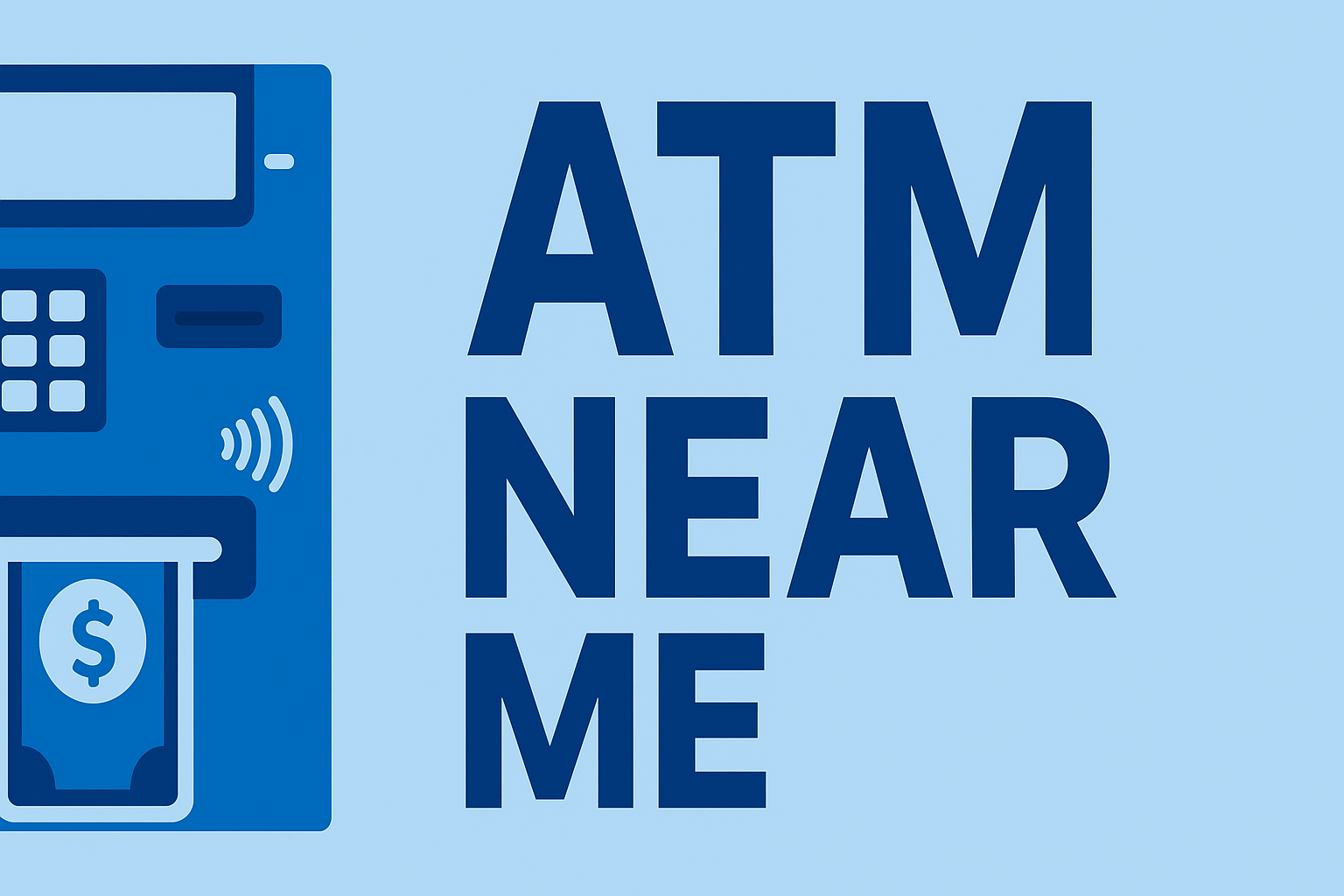Using Cash App in Houston and need physical cash? With a Cash Card (the Visa debit card linked to your Cash App balance), you can withdraw money at thousands of ATMs across the city — inside drugstores, gas stations, supermarkets, and more. This guide explains where to find Cash App–friendly ATMs in Houston, how fees work, and tips to avoid surprise charges.
How Cash App Works at ATMs in Houston
Cash App doesn’t own “Cash App ATMs.” Instead, your Cash Card works anywhere Visa debit is accepted. In practice, that means you can usually withdraw cash at:
- Major bank ATMs (Chase, Wells Fargo, PNC, etc.)
- Retail-location ATMs (inside Walgreens, CVS, Walmart, grocery chains)
- Gas station and convenience-store ATMs (QuikTrip, Valero, and others)
For a broader overview of compatible machines, see our guide: Which ATMs Work with Cash App?
Typical Places to Find Cash App ATMs in Houston
You don’t need a special “Cash App” logo — just look for Visa acceptance. Here are some common places around Houston where you can usually use your Cash Card:
Drugstores and Pharmacies
- Walgreens locations around Heights, Midtown, and Downtown
- CVS stores near the Galleria / Uptown area and along Westheimer
These stores frequently host network ATMs (such as Allpoint or MoneyPass) that support Cash Card withdrawals.
Gas Stations and Convenience Stores
- QuikTrip and other large convenience chains along Westheimer and Beltway 8
- Valero, Shell, and similar stations along major freeways like I-10, 59, and I-45
These are especially handy when you’re driving across Greater Houston and need quick access to cash.
Big-Box and Grocery Stores
- Selected ATMs inside Walmart, grocery chains, and shopping centers across the metro area
- Neighborhood supermarkets and strip-mall ATMs in suburbs like Katy, Sugar Land, and Spring
To see machines closest to your current location, use our locator-based overview: find Cash App ATMs near you.
Sample Cash App ATM Locations in Houston
Exact ATM placements can change over time, but these types of addresses are typical examples where Houston users commonly find compatible machines:
- Walgreens – near Washington Ave & Studemont – useful for Heights and Downtown commuters.
- CVS – along Westheimer in the Galleria area – convenient if you’re shopping or working nearby.
- QuikTrip – on Westheimer in West Houston – easy cash access while fueling up or grabbing snacks.
- Valero – near Southwest Freeway corridors – helpful for drivers heading toward Sugar Land or the Medical Center.
- Wireless / phone retailers along Fry Rd and Katy corridors – some host in-store ATMs that accept Visa debit.
Because ATM operators and networks can change, always check your Cash App and your bank statements after trying a new machine.
How to Use Your Cash Card at a Houston ATM
- Activate your Cash Card in the Cash App if you haven’t already.
- Find a nearby machine using mapping apps or an ATM locator tool (search for Visa, Allpoint, or MoneyPass logos).
- Insert your Cash Card and enter your PIN.
- Select “Withdrawal” and choose checking as the account type.
- Enter the amount you want, confirm any fees shown, and collect your cash and receipt.
If you’re unsure what the limits look like for your Cash Card, see our in-depth breakdown of Cash App ATM withdrawal limits and how to increase access responsibly.
Fees and Limits for Cash App ATM Withdrawals
When you withdraw with your Cash Card, you’ll typically see two kinds of costs:
- Cash App’s own ATM fee (a flat per-withdrawal charge)
- The ATM owner’s surcharge, if the machine is not part of a fee-free network
Cash App also places limits on how much you can take out in a given period (for example, a daily and weekly cap). These limits are separate from any limits the ATM owner might enforce.
If avoiding extra charges is a priority, you may want to review our broader guide to finding surcharge-free ATMs across networks.
Tips for Houston Cash App Users
- Use well-lit, busy locations like major drugstores or grocery stores, especially at night.
- Check the fee screen before you confirm a withdrawal — if the surcharge looks high, cancel and try another machine.
- Plan ahead for big events (sports games, concerts, festivals) by withdrawing cash earlier in the day.
- Use cash back at checkout in grocery and big-box stores if ATM surcharges are steep.
Bottom Line
There’s no single “Cash App ATM chain” in Houston — instead, your Cash Card works at most Visa-compatible ATMs around the metro area, including machines inside Walgreens, CVS, gas stations, and supermarkets. By checking fees before you confirm a withdrawal and knowing your limits, you can grab cash when you need it without overpaying.
For more ways to avoid unnecessary charges at the machine, take a look at our guide to smart ATM usage and minimizing fees.