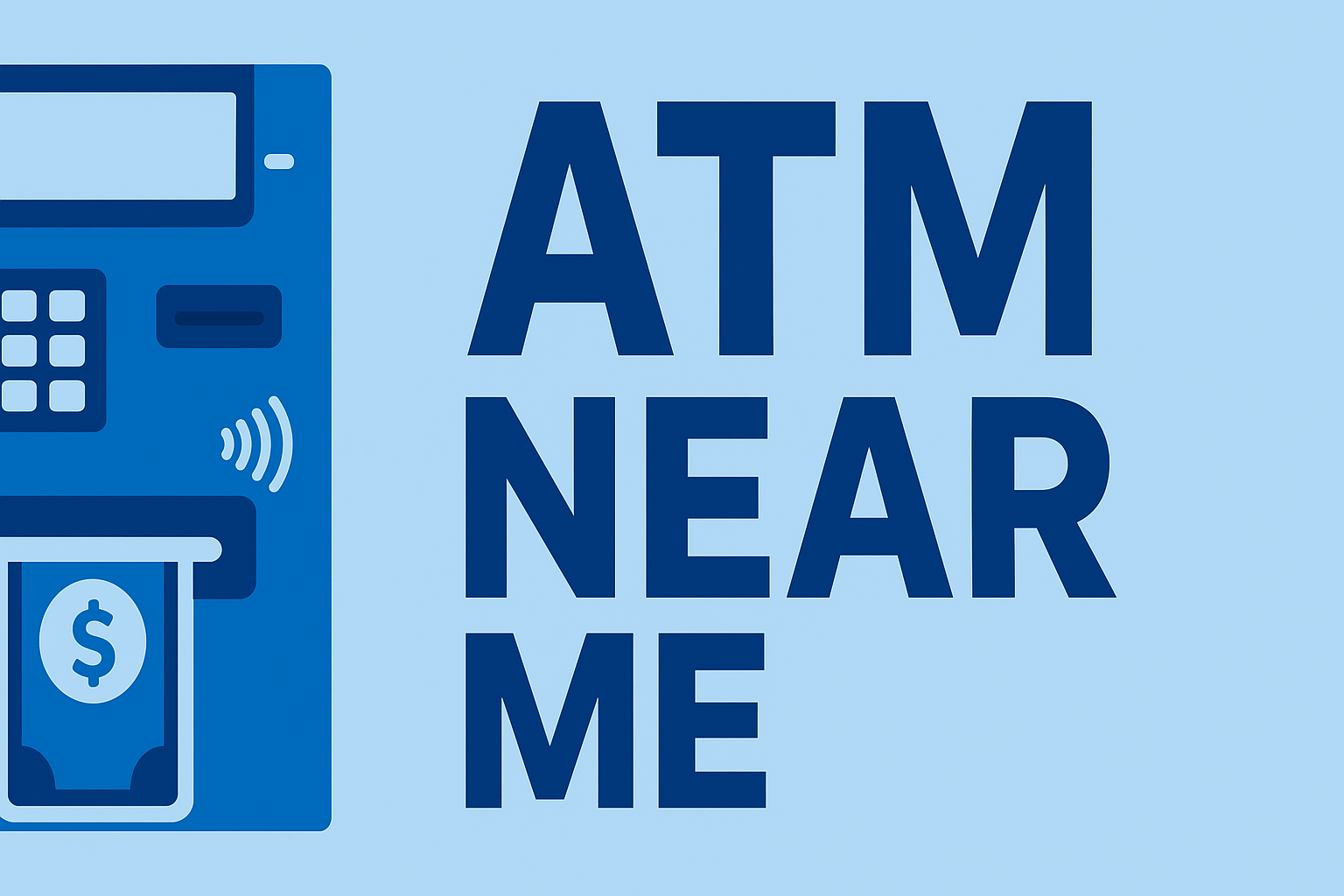Searching for a Zelle ATM near me usually means you want cash from money received through Zelle — quickly and without confusion. Zelle itself does not operate ATMs or issue cards, but you can still access cash by using the bank account connected to your Zelle profile.
This page explains how to find ATMs that work with Zelle-linked bank accounts, where cash access is most reliable, and how timing, fees, and location affect your options across the United States.
The map below helps you locate nearby ATMs based on your current position. Results depend on which bank or credit union you use with Zelle.
Is there a Zelle ATM?
No. Zelle does not have its own ATM network and does not provide a debit card. Zelle works by moving money directly between bank accounts, which means cash access depends entirely on the bank you use with Zelle.
When people search for a nearest Zelle ATM, they are actually looking for the closest ATM operated by their own bank or a compatible network.
How to get cash from Zelle right now
Once Zelle sends money to your bank account, you can withdraw it the same way you would any other bank funds. Timing matters, because Zelle transfers are usually instant but can occasionally be delayed.
- Receive money through Zelle into your linked bank account
- Use your bank’s debit card at a nearby ATM
- Withdraw cash once the transfer is fully posted
- Check for daily withdrawal limits before attempting large amounts
If your bank participates in surcharge-free ATM networks, you may be able to avoid fees entirely. See fee-free ATMs for more details.
Where Zelle-compatible ATMs are most common
Because Zelle works with many major banks and credit unions, compatible ATMs are widely available — but the exact locations depend on your bank.
Bank branches
The most reliable way to withdraw Zelle funds is at your bank’s own ATM. These machines are usually fee-free and support higher withdrawal limits.
Retail and grocery stores
Many banks place ATMs inside grocery stores and large retailers. These locations are convenient and often accessible beyond traditional banking hours.
Downtown and business districts
Urban areas tend to have a high concentration of bank-operated ATMs, though access may be limited after business hours if machines are inside office buildings.
Travel corridors and airports
ATMs in airports and travel hubs usually work with Zelle-linked accounts, but they are more likely to charge surcharges. Fee reimbursement depends on your bank.
ATM fees and Zelle transfers
Zelle itself does not charge ATM fees. Any fees you encounter come from the ATM owner or your bank’s out-of-network policies.
If you are deciding between multiple nearby ATMs, understanding fee rules can help you avoid unnecessary costs.
Withdrawal limits after using Zelle
Zelle does not set ATM withdrawal limits. Limits are controlled by your bank and your debit card settings.
If you recently received a large Zelle transfer, you may need multiple withdrawals or a branch visit to access all of your funds.
Safety and timing when withdrawing Zelle funds
Once Zelle money reaches your bank account, withdrawing cash follows standard ATM safety considerations.
- Choose well-lit, high-traffic ATM locations
- Avoid isolated ATMs late at night
- Confirm your balance before withdrawing
- Cancel the transaction if anything seems unusual
For additional guidance, see ATM safety tips.
Using this page to find a Zelle-compatible ATM now
This page helps you locate nearby ATMs that work with your Zelle-linked bank account. Use the map above, allow location access if prompted, and choose the ATM that best fits your timing, fee, and safety needs.
If the closest ATM charges a fee, another nearby option may be cheaper or fee-free depending on your bank’s network.