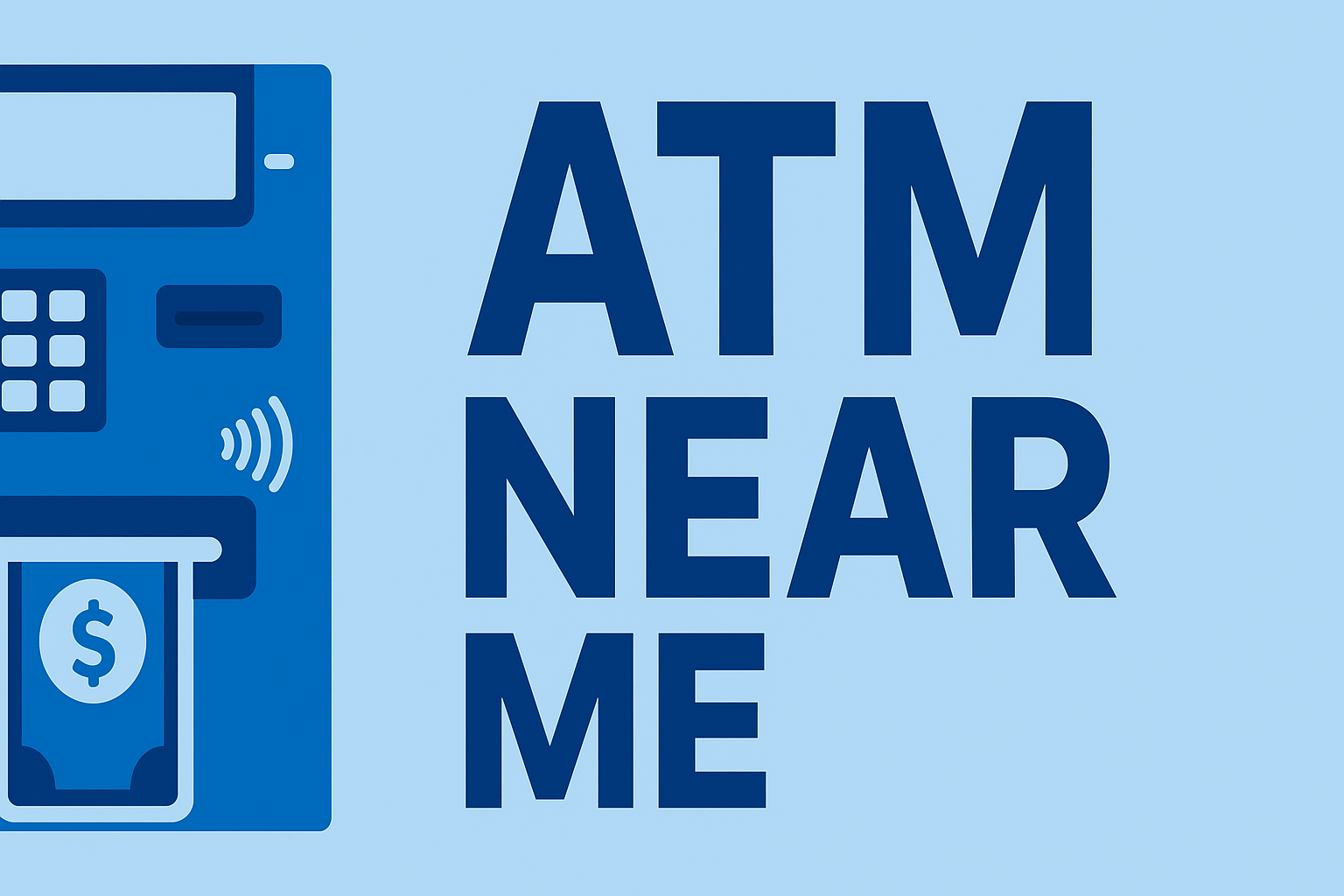Searching for a Samsung Pay ATM near me usually means you need cash but do not want to use a physical debit card. Whether your wallet was left behind, lost, or you simply prefer contactless access, Samsung Pay can allow ATM withdrawals at compatible machines — but availability depends heavily on location and ATM type.
This page helps you locate ATMs that work with Samsung Pay near me, understand where compatibility is most likely, and avoid wasted trips to machines that do not support mobile wallet withdrawals.
The map below updates in real time and can use your device location (if enabled). It is designed to help you quickly identify nearby ATMs where Samsung Pay access is more likely.
How Samsung Pay works at ATMs
Samsung Pay allows cardless ATM withdrawals at select machines using NFC or contactless readers. The ATM must support mobile wallet authentication, and your bank must allow Samsung Pay withdrawals.
Even if an ATM is contactless-enabled, Samsung Pay functionality can vary based on the ATM operator, machine age, and bank restrictions.
Where Samsung Pay ATMs are most commonly found
Samsung Pay ATM compatibility is more common in newer machines and higher-traffic environments where banks have upgraded hardware.
- Bank branch ATMs with contactless readers
- Urban and suburban financial districts
- Airports and large transit hubs
- Newer retail banking locations
Older standalone ATMs and privately owned machines are less likely to support Samsung Pay.
Samsung Pay vs cardless ATM access
Samsung Pay is one form of cardless ATM access, but not the only one. Some banks support app-based QR codes or one-time PIN withdrawals instead of mobile wallets.
Fees when using Samsung Pay at ATMs
Using Samsung Pay does not remove ATM fees. Fees depend on whether the ATM is in-network for your bank and whether the operator charges a surcharge.
You may encounter:
- Out-of-network ATM fees from your bank
- Operator surcharges from third-party ATMs
- No fees if the ATM is part of your bank’s network
To better understand costs, see ATM fees explained and how to find fee-free ATMs.
Safety considerations when using Samsung Pay ATMs
Samsung Pay adds a layer of security by keeping your card number hidden, but physical ATM safety still matters.
- Choose well-lit, high-traffic locations
- Avoid isolated ATMs late at night
- Be cautious of people standing too close
- Cancel the transaction if the ATM behaves unexpectedly
For additional guidance, see ATM safety tips.
When Samsung Pay ATMs are the best option
Samsung Pay ATMs are most useful when you need immediate access to cash without carrying a physical debit card. However, compatibility is not universal, so flexibility helps.
- You forgot or lost your debit card
- You prefer contactless transactions
- You are near a modern bank ATM
- You want added security from tokenized payments
Using this page to find a Samsung Pay ATM now
Use the live map above to locate nearby ATMs where Samsung Pay access is more likely. Because compatibility varies, it’s smart to check signage or the ATM screen before starting a transaction.
This page is designed to help you quickly decide whether Samsung Pay is the right option for withdrawing cash where you are right now.