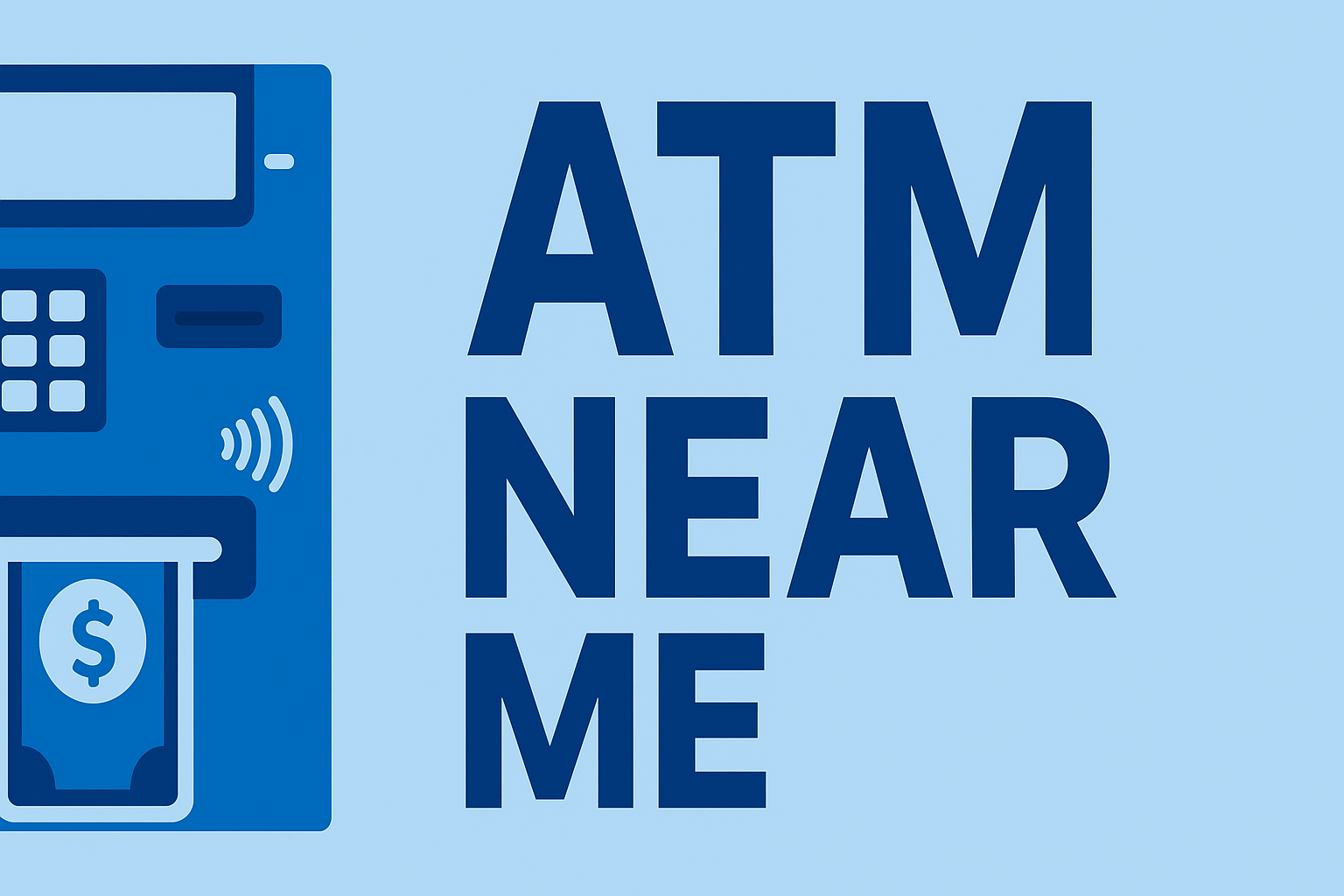Depositing cash or checks at an ATM is fast and convenient, but problems can still happen. This complete guide explains how ATM deposits work, typical limits, hold times, what to do if a deposit goes missing, how to deposit at another bank’s ATM, and how to get issues resolved quickly.
How ATM Deposits Work
Most modern ATMs accept both cash and checks using envelope-free technology. After inserting your card and selecting Deposit, the ATM scans, counts, or photographs the items and provides a confirmation screen before you approve the total.
- Cash deposits are usually credited faster because the ATM can verify the bills immediately.
- Check deposits require verification, so banks place holds to confirm available funds.
- Mixed deposits (cash and checks) may process at different speeds based on bank policy.
Always keep the printed or digital receipt. It is your strongest proof if the deposit does not post correctly.
How Long ATM Deposits Take to Clear
Deposit timing depends on your bank’s rules, the ATM network used, and the type of deposit.
- Cash deposits: Often available immediately or within minutes at most in-network ATMs.
- Check deposits: Typically 1–5 business days depending on your bank’s hold policy.
- Deposits made after cutoff: Usually processed the next business day.
For more details, see our full guide: How Long ATM Deposits Take to Clear.
ATM Deposit Cutoff Times
Every bank sets a daily cutoff time for deposits to count toward that business day. Deposits made after the cutoff roll into the next business day.
- Typical cutoff: Often between early evening and night local time.
- Night deposits: Usually processed the next business day.
- Weekends and holidays: Processed on the next business day.
For bank-specific times, visit ATM deposit cutoff times by bank.
ATM Deposit Limits
Banks may limit the amount of cash or checks you can deposit through an ATM, especially at out-of-network locations.
- Cash deposit limits: Some banks restrict cash deposits to in-network ATMs only.
- Check deposit limits: May be capped per transaction or per day.
- Daily limits: Larger businesses or premium accounts may receive higher limits.
If you encounter a limit, consider using branch deposits, night drops, or mobile check deposits.
Depositing at ATMs Not Owned by Your Bank
Not all banks allow deposits at out-of-network ATMs. If the machine is owned by another bank, you may have different rules and longer processing times.
- You may not be allowed to deposit at all with your card.
- The deposit may take longer to process if it is accepted.
- Funds may have longer holds while banks reconcile the transaction.
Learn more here: Depositing money at another bank’s ATM and Depositing at ATMs not owned by your bank.
Night Deposit ATMs
Night deposit ATMs let you deposit after business hours, but the deposit is almost always processed the next business day. Holds still apply for check deposits, and cash availability depends on your bank’s policy.
See full details: Night deposit ATMs.
What To Do If an ATM Deposit Is Pending
Pending status is normal for check deposits or deposits at partner ATMs. It means the bank is verifying the deposit before releasing full funds.
- Check your bank app for expected release dates.
- Look for partial or provisional credit that may already be available.
- Keep your receipt handy in case you need to open a dispute.
More help: Tracking ATM deposits: pending vs posted.
What To Do If an ATM Took Your Deposit But Did Not Credit Your Account
If the ATM accepted your deposit but the amount never posted to your account, act quickly.
- Contact your bank immediately using the number on your card or banking app.
- Have details ready: date, time, ATM location, deposit amount, type of deposit, and any receipt information.
- Ask for a dispute or claim number so you can track the investigation.
- Resolution time: often 1–10 business days for cash and up to 45 days for complex check disputes.
If you used an ATM owned by another bank, your bank will coordinate the investigation with the ATM owner.
See the full guide at Report a stuck or missing ATM deposit and related help in ATM charged but no cash.
How to Report an ATM Deposit Problem
If the ATM froze, canceled the transaction, returned your card, kept your card, or failed to complete a deposit, report it as soon as possible.
- Note ATM details: location, ATM ID, date, time, and any error messages or codes.
- Contact your bank: let them know it was an ATM issue and request a formal dispute.
- If it was another bank’s ATM: report it to your bank and, if possible, to the ATM owner listed on the machine.
- Save documentation: receipts, screenshots, photos of the ATM, and your case number.
For step-by-step help, see How to report a problem with an ATM.
ATM Error Codes During Deposits
Error codes are common during deposits and usually indicate network issues, scanner errors, or temporary malfunctions with the hardware.
- Error 121: often points to internal processing or calibration problems.
- Error 163: usually tied to communication or network failures.
- Codes like 3-DA001-10 and similar: can signal device or connection errors.
For a full list of codes and fixes, visit our ATM error code directory.
Bank-Specific ATM Deposit Policies
Some banks have unique rules for ATM deposits, including which ATMs accept deposits, how long holds last, and whether deposits at partner machines are allowed.
- Navy Federal ATM deposits
- Bank of America ATM guidelines
- Chase ATM guidelines
- Capital One ATM guidelines
Can You Deposit Cash Without an Envelope?
Most modern ATMs use envelope-free technology. You insert cash or checks directly into the slot, and the machine scans and counts them before you confirm the total.
If your machine still requires an envelope, follow the on-screen instructions, fill out all required information, and always keep your receipt as proof of the deposit.
Safety Tips for ATM Deposits
- Use ATMs in well-lit, secure, or indoor locations when possible.
- Shield your PIN and stay aware of your surroundings.
- Inspect the card reader and keypad for signs of tampering or skimmers.
- Do not count cash at the ATM; secure it and move to a private place first.
- Use cardless or contactless access when available to reduce skimming risk.
Related ATM Guides
- ATM transaction errors and dispute resolution
- What to do if an ATM is out of cash
- What to do if an ATM took your money
- How to withdraw large amounts of cash safely
Meta Title: ATM Deposit Guide: Limits, Hold Times, Missing Money, and Troubleshooting
Meta Description: Learn how ATM deposits work, typical hold times, deposit limits, night deposits, and what to do if money goes missing. Complete troubleshooting guide for cash and check deposits.