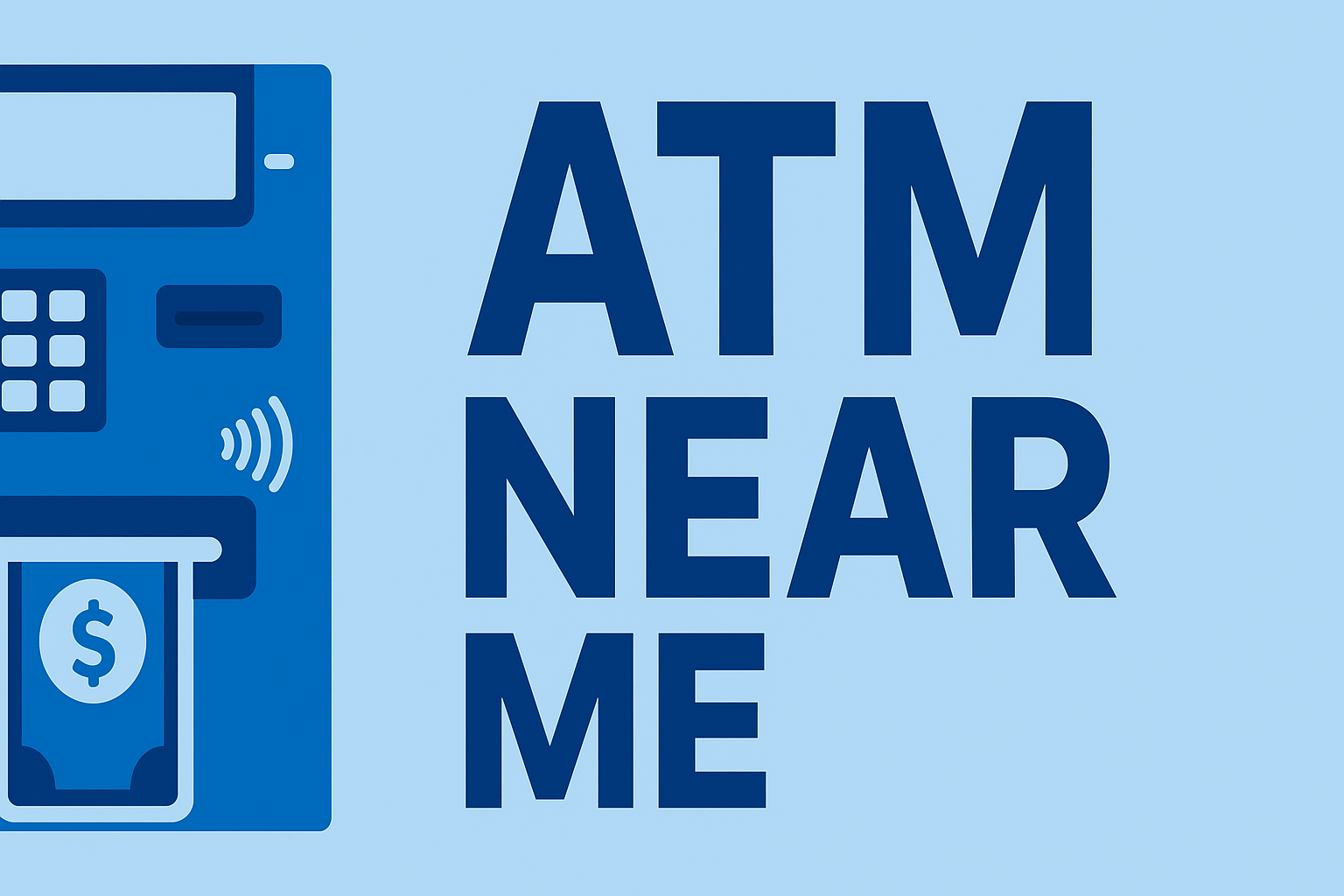ATM error codes can appear without warning, whether you’re withdrawing cash, checking your balance, or depositing money. This complete directory explains what each error code means, why it happens, and the exact steps to fix or report the problem. Use this page as your fast, reliable ATM troubleshooting guide anytime an error appears.
Why ATM Error Codes Happen
Most ATM errors fall into a few categories: card issues, network problems, withdrawal limits, cash dispenser issues, maintenance, or fraud prevention. The codes below explain each situation in plain language so you know what to do next.
Common ATM Error Codes and How to Fix Them
Error Code D0111
Meaning: Transaction failed due to a temporary network or processing issue.
Fix: Try another ATM, use a bank-branded ATM, or attempt your transaction again after a few minutes.
When to call your bank: If your account shows a pending withdrawal but no cash was dispensed.
Error Code 3-DA001-10
Meaning: The ATM cannot communicate with the bank’s authorization network.
Fix: Switch to another ATM or return later. This is not a card issue.
Tip: Avoid trying multiple times in a row, which may trigger a temporary security block.
Error Code 121
Meaning: The ATM cannot verify your PIN or card authentication.
Fix: Reinsert your card, make sure the PIN keypad is responding, and confirm you are using the correct PIN.
Call your bank if: You enter the correct PIN and still receive this error. Your card may be locked or damaged.
Error Code 163
Meaning: The ATM is out of cash or cannot dispense the requested amount.
Fix: Try a smaller withdrawal, try a different ATM, or use a bank branch ATM.
Prevent issues: Request amounts that fit typical ATM denominations ($20s or $10s).
Error Code 105
Meaning: A general processing or timeout error.
Fix: Reattempt the transaction once. If it persists, the ATM may be offline or under maintenance.
Important: Do not keep retrying—this increases the risk of duplicate pending charges.
Error Code 116 (Insufficient Funds)
Meaning: Your account balance is lower than the amount requested, or pending holds are reducing your available balance.
Fix: Check your balance using mobile banking or request a smaller withdrawal.
Error Code 51 (Card Limit Reached)
Meaning: The requested withdrawal exceeds your card’s daily ATM limit.
Fix: Request a smaller amount or ask your bank for a temporary limit increase.
Related: ATM withdrawal limits by bank
Error Code 54 (Expired Card)
Meaning: The ATM cannot process your card due to expiration.
Fix: Use a replacement card or request one from your bank.
Error Code 61 (Withdrawal Amount Too High)
Meaning: The amount you entered exceeds ATM or bank limits.
Fix: Reduce the amount or visit a branch for larger withdrawals.
Error Code 65 (Too Many Attempts)
Meaning: Multiple failed attempts triggered a security block.
Fix: Wait for the temporary lockout to clear or contact your bank.
Error Code 75 (PIN Entry Lockout)
Meaning: Too many incorrect PIN attempts.
Fix: Reset your PIN through online banking or request help from your bank.
ATM Errors That Require Immediate Action
If the ATM takes your card, shows a completed withdrawal but no cash, or freezes during a transaction, contact your bank right away. These issues often generate temporary holds that the bank must manually reverse.
For stuck or incomplete withdrawals, see: ATM charged me but no cash
How to Avoid Future ATM Errors
- Use bank-owned or surcharge-free network ATMs whenever possible
- Withdraw common denominations like $20s and $10s
- Keep your card clean and undamaged
- Avoid ATMs inside poorly maintained locations
- Use mobile banking to check balances before withdrawing
- Limit repeat attempts after errors
When to Contact Your Bank
Contact your bank if:
- A withdrawal shows as pending but you received no cash
- Your card is held by the ATM
- Your PIN is being rejected unexpectedly
- You see an unfamiliar transaction or duplicate charge
Frequently Asked Questions
Why do different ATMs show different error codes?
ATM manufacturers use different systems, but most codes fall into the same categories: card issues, limits, network problems, or machine malfunctions.
Can I be charged for a failed ATM transaction?
No. If the ATM fails to dispense cash, your bank must reverse any pending charges automatically, usually within a few hours.
Should I retry my transaction after seeing an error?
Retry once. If the error repeats, switch to a different ATM to avoid lockouts or duplicate pending charges.