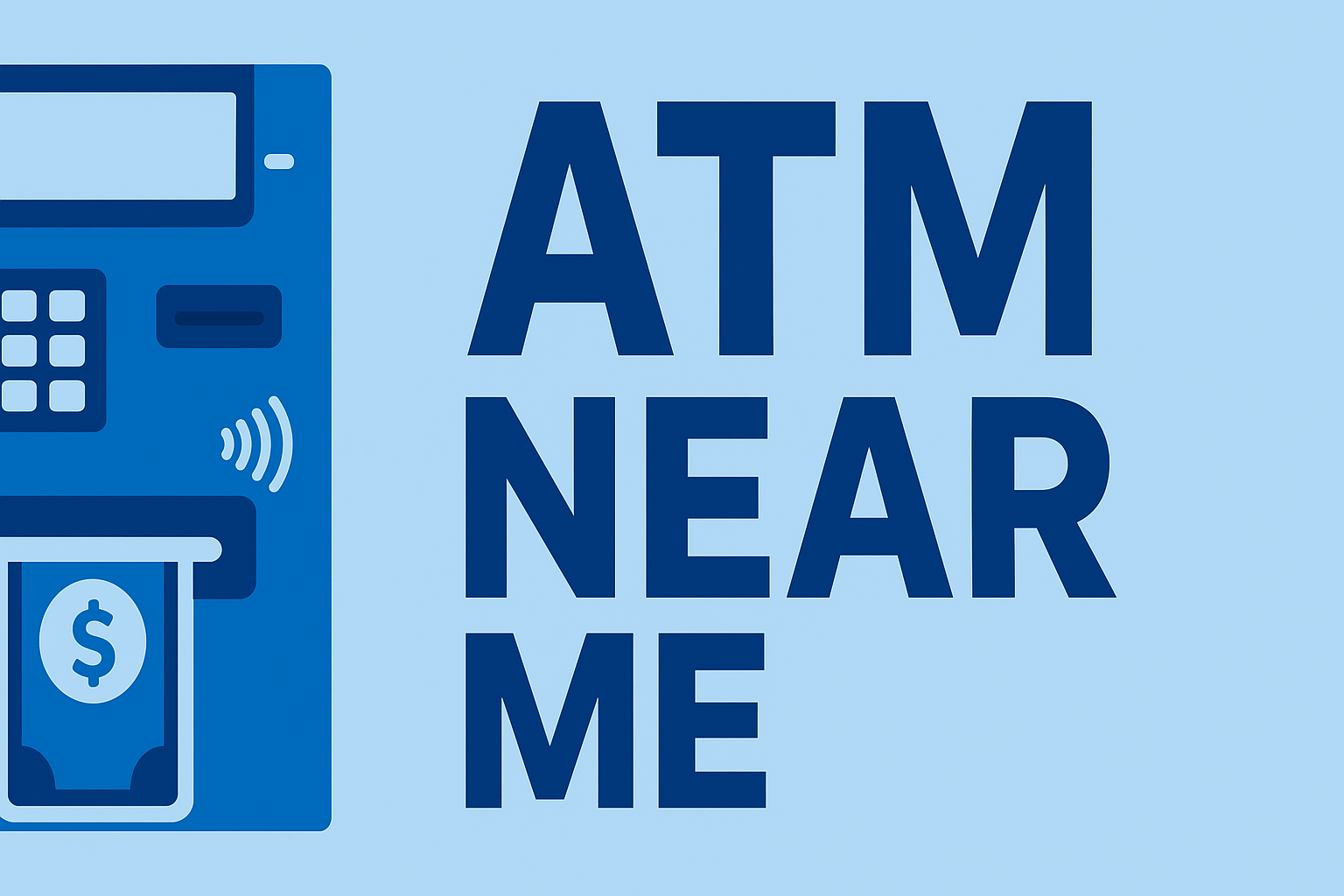If you’re a member of Navy Federal Credit Union, finding ATMs that work with your account is simple. Navy Federal offers its own network of ATMs, along with access to thousands of shared credit union machines through the CO-OP Network. Whether you’re withdrawing cash, making deposits, or traveling abroad, you’ll have convenient and secure access to your money almost anywhere.
Which ATMs Work with Navy Federal?
Navy Federal members can use multiple ATM networks without paying surcharge fees. Here’s how each option works:
- Navy Federal ATMs: Located at branches, military bases, and select retail stores. These machines support deposits, withdrawals, transfers, and balance inquiries for members.
- CO-OP Network ATMs: Access more than 30,000 surcharge-free ATMs shared by participating credit unions across the U.S. and Canada. Most offer the same functions as Navy Federal’s machines.
- Partner ATMs: Some retail locations and shared machines are marked “No Fee” within the Navy Federal app or website locator.
To find a nearby compatible machine, visit our Navy Federal ATM locator guide.
How to Find Navy Federal–Compatible ATMs
Locating a free ATM is easy with these tools and tips:
- Navy Federal Mobile App or Website: Search by ZIP code or “near me” to see Navy Federal and CO-OP ATMs with deposit availability and hours.
- CO-OP Network Finder: Use the official CO-OP locator to find surcharge-free ATMs across the country.
- Check for logos: Look for the Navy Federal, CO-OP, or Visa/PLUS logo on the ATM screen or exterior to confirm compatibility.
What You Can Do at Navy Federal and CO-OP ATMs
Most Navy Federal and CO-OP ATMs provide a wide range of free services for members, including:
- Cash withdrawals in available denominations
- Deposits of cash or checks
- Balance checks and account transfers
- Loan and credit card payments
- PIN updates or balance inquiries
Deposits made at Navy Federal ATMs typically process faster than those made at shared CO-OP machines, though both are secure and reliable options.
Using Out-of-Network ATMs
If you use an ATM outside the Navy Federal or CO-OP networks, the operator may charge a surcharge fee. Navy Federal may also apply a small out-of-network fee, depending on your account type. Some premium checking accounts reimburse these charges up to a set amount each month.
To minimize costs, plan ahead and stick to fee-free options whenever possible. You can also explore surcharge-free ATMs near you for more coverage options.
ATM Access for Travel and Deployment
Your Navy Federal debit card is accepted at millions of ATMs worldwide through the Visa and PLUS networks. When traveling internationally, look for ATMs displaying those logos. Standard foreign transaction and currency conversion fees may apply, depending on your account type.
Safety Tips for Using ATMs
- Use ATMs in well-lit, secure areas—preferably inside branches or retail stores.
- Check the card slot and keypad for any signs of tampering or loose parts.
- Shield your PIN while entering it.
- Take your card and receipt immediately after the transaction.
- Monitor your account through the Navy Federal app after every withdrawal or deposit.
For steps to take if an ATM malfunctions, read our guide on how to report a problem with an ATM.
Bottom Line
Navy Federal Credit Union members have convenient, nationwide ATM access through Navy Federal’s own machines and the CO-OP Network. Together, they provide thousands of fee-free options for deposits, withdrawals, and transfers. Whether you’re on base, at home, or traveling abroad, compatible ATMs make it easy to access your funds safely and affordably.