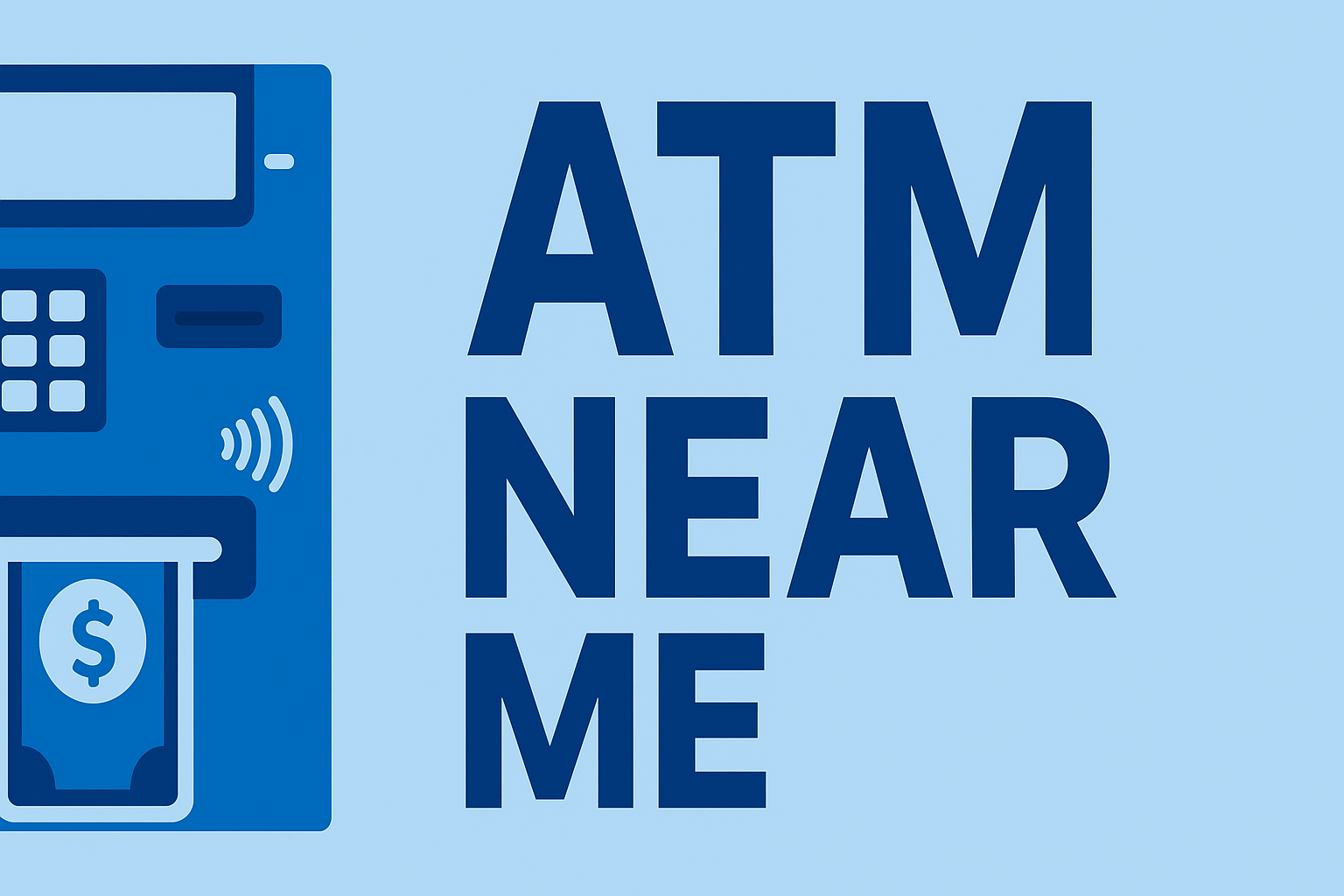Deposit automation ATMs allow customers to deposit cash or checks without an envelope. These machines use advanced imaging sensors, bill validators, alignment systems, and secure software to instantly verify the amount you insert. To understand how all ATM components work together, see How ATMs Work.
This guide explains how envelope-free ATMs read bills, confirm authenticity, scan checks, and prevent fraudulent or incorrect deposits.
What Is a Deposit Automation ATM?
A deposit automation ATM (also known as an intelligent deposit ATM) uses internal scanners and validators to verify money at the moment you insert it. No envelope and no manual counting by a teller are required.
- Accepts loose cash
- Accepts checks without envelopes
- Reads and confirms denominations
- Provides instant deposit receipts
- Reduces errors and fraud attempts
How Cash Deposit Verification Works
When you insert cash, the ATM immediately begins analyzing the bills using multiple layers of hardware.
- High-speed OCR sensors read bill design, serial numbers, and features
- Magnetic sensors detect security ink
- Thickness sensors detect double-feeds
- Ultraviolet (UV) and infrared (IR) scanners check for counterfeits
- Alignment rollers straighten bills for accurate imaging
If anything seems suspicious—folded bills, doubles, or counterfeit indicators—the ATM may reject the deposit or accept it with adjustment.
How Checks Are Scanned and Verified
Modern ATMs use image-based check processing, similar to mobile check deposit systems.
- Front and back imaging identifies account and routing numbers
- MICR readers verify magnetic ink codes
- Signature detection checks placement and presence
- OCR text scanning reads the written amount
Checks that fail imaging may be returned immediately or require manual review by the bank.
How Bills Move Through the Deposit Path
After validation, cash travels through the internal transport system, which includes:
- Motorized belts and rollers
- Routing gates
- Stacker modules
- Secure storage cassettes
Bills are stacked neatly into a secure, locked compartment that technicians later remove and audit.
Common Deposit Errors and What Causes Them
Most deposit failures come from mechanical obstructions, sensor errors, or unreadable bills.
- “Unable to Read Bills” — damaged or folded cash
- “Check Image Failed” — unclear handwriting or shadows
- “Deposit Jam Detected” — bills trapped in the transport path
- “Cash Validation Error” — counterfeit indicators
For more on system failures, see Why ATM Errors Happen.
Security Features in Deposit Automation ATMs
Deposit automation relies heavily on sensors and cameras to prevent fraud and protect deposits. Security features include:
- Real-time bill imaging
- Anti-skimming protection on the card reader
- Internal cameras to document deposits
- Encryption between the ATM and bank processor
- Secure cash vaults for deposit storage
To learn more about ATM surveillance and fraud detection, see:
ATM Sensors and Cameras
Final Thoughts
Deposit automation ATMs combine high-resolution scanners, counterfeit detection, image-based processing, and secure cash storage to verify deposits in real time. These systems increase accuracy, reduce fraud, and make banking faster and more convenient for customers.